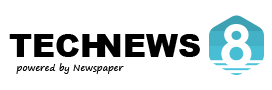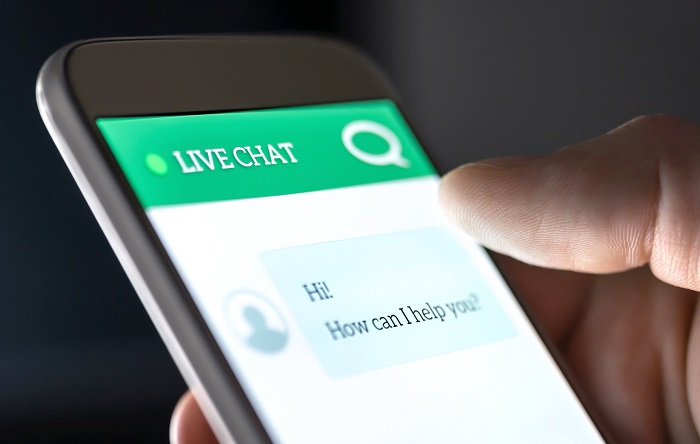Managing contracts can be complicated for business owners and managers. From drafting to signing, every contract needs to go through a clear process to avoid mistakes, missed deadlines, and compliance issues. That’s where a contract approval workflow comes in.
A contract approval workflow is a structured process that ensures every contract goes through consistent steps, usually including drafting, review, approval, and signature. Using an organized workflow improves your efficiency, keeps teams aligned, and ensures contracts are stored correctly for future reference.
With this guide, you’ll learn how to create an effective contract approval workflow, automate approvals, and manage employee contracts like permanent contracts, fixed-term contracts, casual employment contracts, or independent contractor agreements.
What Is a Contract Approval Workflow?
A contract approval workflow is the process that a contract follows from its initial draft to the final signature. It ensures that every document is reviewed, approved, and signed correctly before being stored.
This workflow applies to many types of contracts, including:
- Employment contracts (permanent, fixed-term, casual)
- Training agreements
- Confidentiality agreements and non-compete agreements
- Independent contractor agreements
By having a clear workflow, you make sure that all parties involved follow the same steps. It also helps track who approved what, which is essential for record management and compliance.
Why Contract Approval Workflows Matter
A contract approval workflow isn’t just another administrative task. It plays a key role in how smoothly your business runs and how satisfied your employees are. By having a structured process for reviewing and approving contracts, you can reduce errors, save time, and ensure everyone understands their roles and responsibilities.
Contract Approval Workflows Not Only Benefit Employers
A clear contract workflow provides several benefits for business owners and managers:
- Reduces mistakes and missed deadlines: When every contract follows a defined path from drafting to final signature, there’s less chance of errors or delays. This is especially important for employment contracts, training agreements, and confidentiality agreements.
- Ensures compliance: Labor laws, company policies, and contract rules can be complex. An organized workflow ensures that every contract meets legal requirements and internal policies before it’s finalized.
- Centralizes employee documents: Storing all contracts, employee files, and onboarding documents in one system makes it easy to access them anytime. You’ll never have to dig through emails or cabinets to find an agreement.
- Tracks important processes: Workflows allow you to monitor contract termination processes, contract renewals, and approvals for promotions. This keeps HR and management in control and avoids any gaps in employee records.
But Proper Workflows Also Benefit Employees
A contract approval workflow is also valuable for employees:
- Increases transparency: Employees can see where their contract or agreement is in the approval process, so there’s less uncertainty.
- Speeds up approvals: A digital workflow helps contracts move faster from draft to signature, so employees get benefits, promotions, or role updates on time.
- Reduces confusion: With clear templates and standardized processes, employees understand their contract type (permanent, fixed-term, casual, or independent contractor) and the associated legal clauses. This avoids misunderstandings about working hours, pay, or responsibilities.
- Supports secure record keeping: Automated workflows ensure all employee documents are safely stored, reducing risks of lost contracts or misfiled records.
By implementing a structured contract approval workflow, businesses create a smoother, safer, and more transparent process for everyone involved. This not only protects your company legally but also improves trust and satisfaction among employees.
Key Stages in a Contract Approval Workflow
A contract typically passes through five main stages:
1. Contract Creation
This is the drafting stage where the contract is prepared. Templates like an employment contract template or confidentiality agreement are often used. Work on standardizing your documents to reduce errors and ensure compliance.
2. Contract Review
Managers, HR, or legal teams check the document for accuracy. They make sure terms like salaries, work hours, or non-compete agreements meet company and legal standards.
3. Approvals & Revisions
The contract moves through one or more approval levels. Feedback may require edits or revisions. This stage ensures accountability and proper checks before final signatures.
4. Final Draft & Signatures
Once approved, the contract is signed electronically or physically. Digital solutions can track legal signatures, making sure the process is secure.
5. Storage & Implementation
Contracts are stored in a centralized system, part of employee files or document management systems. This makes it easy to track expiry dates, renewal, or compliance requirements.

Common Challenges in Contract Approval Workflows
Even with a process in place, managing contract approvals can be tricky. Many businesses face delays, errors, and confusion when workflows aren’t organized. Below are the most common challenges, their impact, and simple solutions.
| Challenge | Impact | Solution |
|---|---|---|
| Manual approval tracking | Lost time and mistakes | Use contract approval workflow automation to route contracts automatically. |
| Disconnected communication between teams | Confusion, missed approvals | Centralize communication in a single system for HR, finance, and management. |
| Manual data entry and missed deadlines | Errors, late contract execution | Automate data entry and notifications to ensure deadlines are met. |
| Lack of visibility or tracking of approval status | Managers and employees unsure of contract progress | Use dashboards to track each contract in real time. |
| Compliance risks due to outdated templates | Legal issues, non-compliance | Standardize templates and policies for all contract types. |
| Paper-based or email-based workflows slowing down processes | Slow approvals, lost documents | Move to a digital document management system with e-signatures. |
Even small delays can impact employee satisfaction and compliance. Automating these steps ensures contracts like employment contracts, training agreements, or confidentiality agreements are approved faster and stored securely.
Common Challenges in Contract Approval Workflows
Even with a workflow in place, managing contract approvals can be tricky. Many businesses face delays, mistakes, and confusion when contracts aren’t handled properly. Here are some common challenges and ways to fix them:
1. Manual approval tracking
Tracking approvals by hand or through emails can lead to lost time and mistakes. Managers may not know which contracts are pending, which slows down the process. Using contract approval workflow automation can automatically route contracts to the right approvers, reducing errors and saving time.
2. Disconnected communication between teams
When HR, finance, and management aren’t on the same page, important information can be missed. Centralizing communication in a single system ensures everyone sees updates and approvals in real time.
3. Manual data entry and missed deadlines
Typing contract details manually increases the risk of errors and missed deadlines. Automation can help enter data, send reminders, and alert teams when action is needed.
4. Lack of visibility of approval status
Without a clear system, managers and employees may not know where a contract is in the approval process. Digital tools provide dashboards so everyone can track progress at a glance.
5. Compliance risks from outdated templates
Using old templates or inconsistent policies can lead to legal issues and non-compliance. Standardizing documents like employment contracts, confidentiality agreements, and non-compete agreements ensures your contracts meet legal requirements.
6. Slow paper-based or email workflows
Paper or email approvals take longer and can result in lost documents. Moving to a digital document management system with e-signatures speeds up approvals and securely stores all contracts.
By addressing these challenges, businesses can streamline approvals for all contract types, from permanent contracts to training agreements, keeping processes smooth, secure, and compliant.
Benefits of Automating Your Contract Approval Workflow
Automating your contract approval workflow makes life easier for both managers and employees. Instead of tracking contracts by hand, you can rely on technology to handle approvals quickly and accurately. Here’s why automation matters:
1. Faster turnaround times
Manual approvals can take days or even weeks. Automation routes contracts to the right people instantly, reducing delays. Whether it’s an employment contract, training agreement, or confidentiality agreement, approvals happen faster.
2. Reduced human error
Typing errors, missed deadlines, or skipped approval steps can create big problems. Automation reduces mistakes by standardizing each step of the process.
3. Better compliance and visibility
Automated workflows make it easy to see where each contract is in the approval process. Managers can track approvals in real time, and you can ensure all contracts meet legal and company requirements.
4. Centralized audit trail and storage
All contracts are stored digitally, creating a record of every action. This makes it easy to find contracts later, monitor approvals, and maintain employee files securely. It also helps answer questions like how long employers keep employee records.
5. Collaboration across teams
Automation connects HR, finance, and management in one system. Everyone can review, approve, and comment on contracts without wasting time sending emails back and forth.
In short, automating your workflow improves efficiency, keeps your business compliant, and makes the process smoother for employees. Whether you’re handling permanent contracts, casual employment contracts, or independent contractor agreements, the benefits of automation are real.
How to Create an Automated Contract Approval Workflow (Step-by-Step)
Creating a clear and automated contract approval workflow ensures that contracts are reviewed and approved quickly, accurately, and consistently. A well-designed workflow reduces errors, saves time, and keeps your team compliant. Here’s a detailed step-by-step guide for business owners and managers:
1. Define Workflow Rules
The first step is deciding who needs to approve each type of contract and in what order. Different contracts may require different approval paths:
- Employment contracts usually need both HR and finance approval to ensure salaries, benefits, and compliance are correct.
- Training agreements or confidentiality agreements might only require a manager or HR approval.
- Non-compete agreements or independent contractor contracts may need legal or senior management approval.
Set rules for the order of approvals, for example: HR reviews first, finance second, then the manager. This helps prevent confusion and ensures each contract is fully checked before moving forward.
2. Standardize Templates and Policies
Using consistent templates makes the workflow smoother and reduces mistakes.
- Prepare templates for employment contracts, confidentiality agreements, training agreements, non-compete agreements, and other employee documents.
- Include all required clauses, legal compliance statements, and company policies.
- Standardizing ensures that every contract is complete and meets your company and legal standards before it is sent for approval.
This step also saves time because approvers don’t have to check for missing information or inconsistent formats.
3. Set Up the Approval Workflow
Next, use a digital tool like Factorial to create your automated workflow:
- Assign approvers to each step based on the type of contract.
- Set conditions for when a contract can move to the next approval stage. For example, HR approval is required before finance can review.
- Add employees to approval groups according to roles, such as managers, HR staff, or finance team members.
- Ensure that only authorized people can approve or edit contracts to maintain security and compliance.
Automation ensures the workflow runs smoothly without manual follow-ups or missing approvals.
4. Test Notifications and E-Signatures
Automation only works if everyone knows what to do. Set up:
- Notifications to alert approvers when a contract is ready for review.
- Automatic reminders if approvals are delayed.
- E-signatures so contracts can be signed digitally and stored safely.
This reduces delays, prevents lost documents, and keeps everyone informed about the approval status.
5. Monitor and Improve the Workflow
Even automated workflows need regular attention to stay efficient.
- Review the process regularly to ensure approvals are completed quickly and accurately.
- Gather feedback from employees and managers about any bottlenecks or difficulties.
- Update templates, rules, or approvers as business needs change or new types of contracts are introduced.
By following these steps, you can create an efficient, reliable, and fully digital contract approval workflow that saves time, reduces mistakes, and keeps your business compliant.
Automating Contract Approvals with Factorial
Factorial makes it easy to automate your contract approval workflow so that managers, HR, and employees can focus on what really matters – running your business. With Factorial, every step of the process is digital, fast, and secure.
How Factorial Helps You
1. Streamlined Approval Groups
You can create approval groups for different roles, like managers, HR staff, or finance. Factorial also offers default groups to make setup faster. You can decide who can approve, edit, or automatically process contracts.
2. Personalized Approval Flows
Set up levels of approval so that contracts move from one approver to the next automatically. For example:
- HR reviews an employment contract first.
- Then finance checks salary or benefits.
- Finally, the manager signs off.
3. Notifications and Reminders
Approvers get notified when a contract needs their attention. Employees are alerted when their contract is approved, rejected, or updated. This keeps everyone informed without manual follow-ups.
4. E-Signatures and Secure Storage
Contracts like training agreements, confidentiality agreements, and non-compete agreements can be signed digitally. Factorial stores all documents in a secure document management system so you have a complete record management trail. This helps with compliance and easy access to employee files and onboarding documents.
5. Collaboration Across Teams
Factorial allows HR, finance, and management to work together in one system. Everyone can view, approve, and track contracts without confusing email threads or lost files.
6. Maintain Compliance
Using Factorial ensures all contracts follow your company policies and contract-related laws. You can quickly access templates, track approval history, and store records safely, helping answer questions like how long employers keep employee records.
With Factorial, your contract workflow approval becomes faster, safer, and easier. Whether you are handling permanent contracts, fixed-term contracts, or casual employment contracts, automation saves time and reduces errors.
With tools like Factorial, you can automate notifications, e-signatures, and document storage, making collaboration across HR, finance, and management simple. This not only speeds up approvals but also creates a reliable record of all employee documents and contracts, helping with compliance and future audits.
Try Factorial’s document mangement tool for better workflows and secure document storage today!
FAQs About Contract Approval Workflows
Here are the most common questions about contract approval workflows and simple answers to help you understand the process.
1. What is the process of contract approval?
A contract goes through several steps before it is finalized: drafting, reviewing, approving, signing, and storing. Each step ensures the contract is accurate, legal, and meets company policies. Using a workflow system makes this process faster and easier to track.
2. How do you set up an approval workflow for contract approval?
Start by defining who needs to approve each type of contract. Then, create approval levels, assign approvers, and set up notifications. You can use templates for different contract types like employment contracts, confidentiality agreements, or training agreements. Automation tools, like Factorial, make it easy to manage this digitally.
3. What are the steps of the approval process?
The main steps are:
- Contract Creation: Draft the contract using templates.
- Contract Review:HR, finance, or legal review the document.
- Approvals & Revisions: Approvers make changes or confirm details.
- Final Draft & Signatures: The contract is signed digitally.
- Storage & Implementation: The contract is stored securely and applied in the business.
4. What is an approval process workflow?
An approval process workflow is a clear path that a contract follows from start to finish.
It ensures that every contract is reviewed, approved, and stored in an organized way. Workflows can be automated so notifications, approvals, and storage happen without manual steps.
5. Can automation help with compliance?
Yes! Automation ensures contracts use approved employment contract templates or confidentiality agreements. It keeps a secure record of approvals and signatures, helping your business stay compliant with laws and internal policies.